Some of you might be reading this out of curiosity or in hopes of getting a better grasp of what the fuss on Google My Business is and how it can both impact and help your business today and in the future.
In hopes and effort to gain more visibility on the internet via Google, many businesses create Google Business Profiles. If you’re a business owner you’d know having one won’t suffice since it won’t grant you management over it. This is where Google My Business comes into picture.

So how do you gain management over your Google Business Profile? The answer is that, in addition to creating a free Business Profile, you must also separately create a free Google My Business account for that profile.
What is Google My Business?
Google My Business (GMB) is a multi-layered platform that enables you to submit information about local businesses, to manage interactive features like reviews and questions, and to publish a variety of media like photos, posts, and videos.

In simpler words Google My Business is a tool that enables you to manage and optimize your Business Profile on Google.
When a consumer researches your business on Google — or even searches for terms related to your business — you want to ensure they have all the information they need to visit, make a purchase, or contact your company.
What is Business Profile?
Your Business Profile is Google’s term for your Google business listing. Business Profiles appear in Google Maps and in the local results of Google Search.

How to set up Google My Business
Now that you know what Google My Business is, are you ready to create your profile?


Follow these four quick steps for creating and managing your Google My Business account:
-
Sign up for an account
The first step for creating a Google My Business account signing up.

Start your Google My Business profile by claiming your business on Google. If your company has a Google My Business profile but doesn’t own it, you can claim it via Google. For brand-new companies, you can sign-up and create your profile.
-
Enter your business information
The second step for creating a Google My Business listing
After you sign-up or log into your Google My Business account, add your company’s vital information:
Name, Address, Phone number, Hours, Industry.
You can also add pictures of your store, which can entice users to visit. For example, if you’re a restaurant, you can include photos of your most popular dishes. Or, if you’re a window tinting company, you can upload pictures from your portfolio.
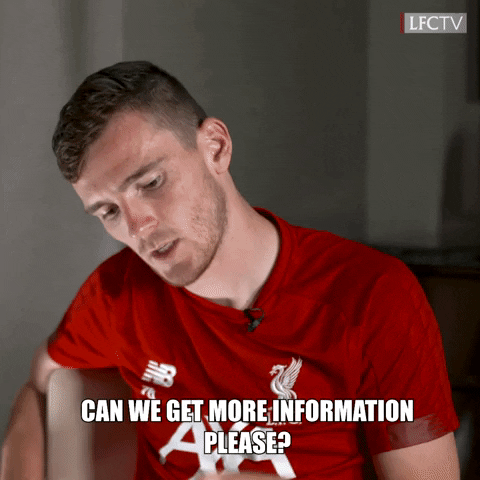
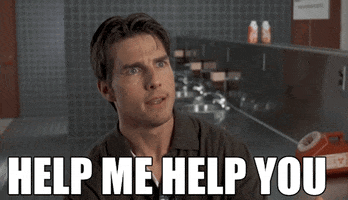
All this information helps your clients connect with your business.
-
Verify your account
The second step for creating a Google My Business listing
Verifying your account is another crucial step when signing up for Google My Business. Once you review all your information and ensure that everything is accurate, you’re ready to verify yourself as the owner of your business.
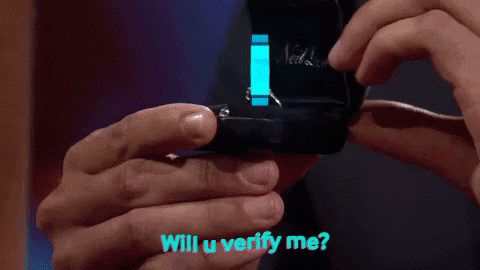
You can verify your business by email, mail, phone, or Google Search Console.
If you opt to verify your business via mail, email, or phone, Google will send a verification code. Once you receive the verification code, enter it in Google My Business. If you opt to verify your business via mail, a postcard with a verification code should arrive in 14 days.
-
Make routine updates
Claiming and creating your Google My Business doen’t mean you’re all set. It’s important to continue to optimize it. Should anything about your company change, like your hours, locations, or specialties, update your account immediately.

How to use Google My Business for local marketing
Here’s ways you can use this Google My Business to make your profile on Google listing a better local marketing tool.
- Engage with consumers
There are a lot of ways consumers can interact with your Business Profile, and you use your Google My Business account to engage back with them. You can respond to reviews, answer questions, enable direct messaging, and set up associated alerts.
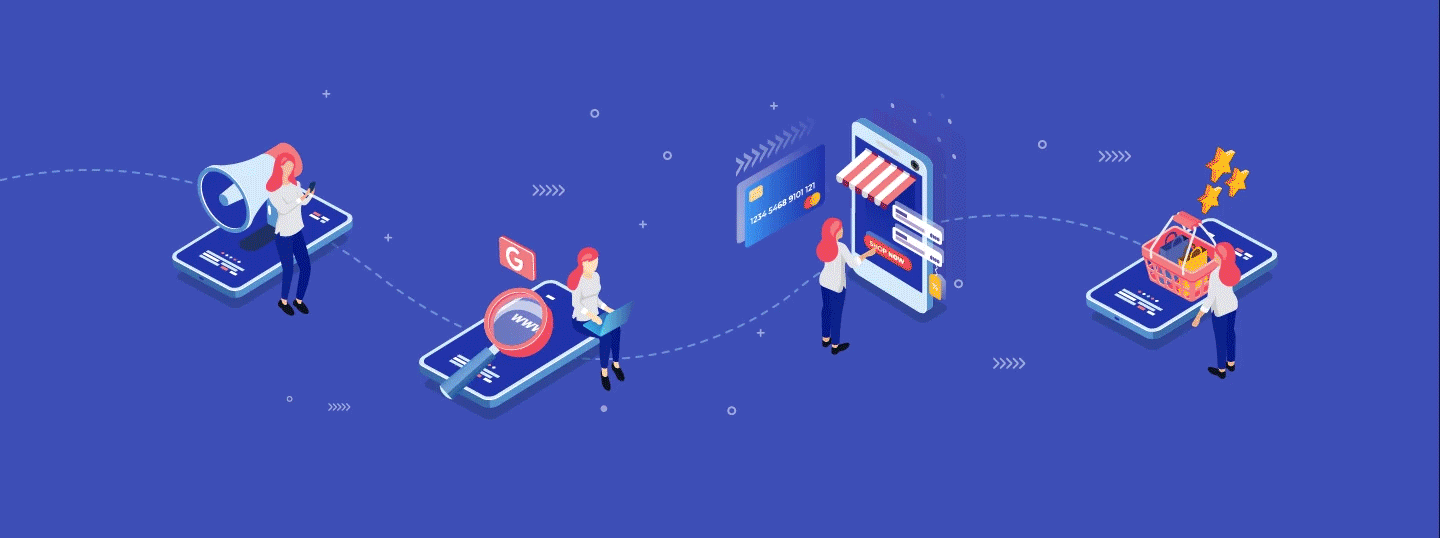
You can even use Google My Business to publish posts to your Business Profile, much like you would with Facebook and other social media platforms.
- Highlight your business
A Business Profile alone contains limited information about your business. But through your Google My Business account dashboard, you can provide your consumers with hours, a link to your website, products and pricing, attributes, and other details that make your business unique.
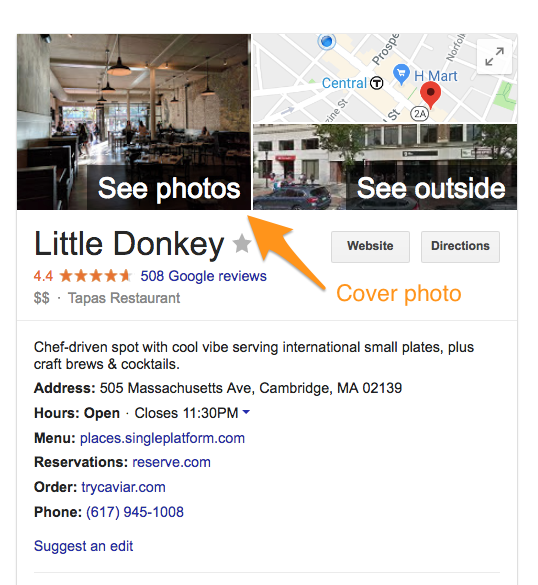
You will also use your Google My Business to make edits and updates as needed.
A complete Business Profile offers a complete snapshot of your business, including its best features.
- Gain insights
Use your Google My Business dashboard to gain key insights on your audience and local search performance.

- Perform local SEO
Just as Google has algorithms for ranking its ads and websites, it also has one for ranking Business Profiles. Through your Google My Business dashboard, you can incorporate keywords into your Business Profile and perform other optimizations to help it rank in local results.

With a clear understanding of exactly what Google My Business is, how it works, and how to use it, you can now see that using this free tool isn’t just a good idea for local marketing but a must.
Also Read, HOW CORE WEB VITALS AFFECT GOOGLE’S ALGORITHMS
Subscribe to my YouTube channel: Casey Ordoña

