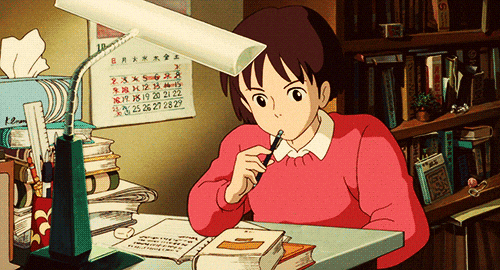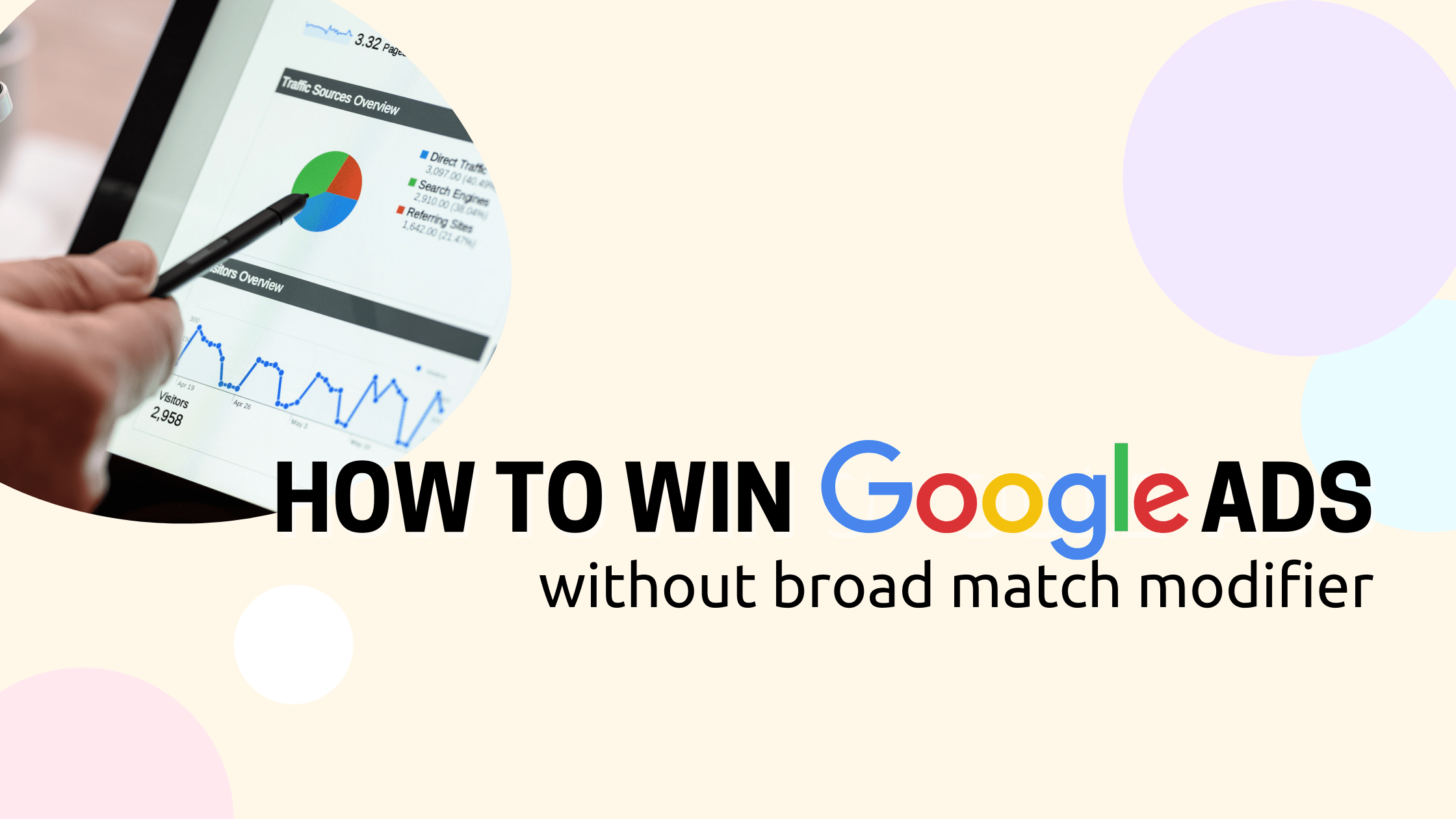New Google Ads Update: Google ads removed broad match modifier. What does it mean to your campaign and What are the techniques to adapt with new phrase match type setup? Read on to figure out different ways to Win in Google Ads Without Modified Broad Match on your campaign.
Earlier this year Google made another in a series of announcements over the years about changes to the structure of its keyword match types As of February 18, 2021, the phrase match type will be expanded to match to more search queries, and the broad match modifier option—which was introduced in 2010, and which allows advertisers to specify certain words (with a plus sign) that must be included in a search query—will be retired.
What Are Broad Match Modifier Keywords?
Broad match modifier (BMM) are one of several keyword match types available in ad platforms, such as Google Ads, Microsoft Advertising, and Amazon Advertising. Keyword match types generally include:
Phrase match that triggers a search for all the terms in the phrase, sometimes in the same order (Amazon Advertising), but not always (Microsoft Advertising).
Broad match (Amazon and Microsoft) and/or broad match modifier (Google and Microsoft).
Broad match triggers a search for the words in your keyword in any order and for words related to your keyword.
Broad match modifier lets you ensure that specific words are included in the search by adding the + sign to a word.
Exact match triggers searches only on your exact keyword — theoretically. Google Ads includes synonyms, plurals, or other close variations of a keyword in exact match results.
A refresher on match types
To understand what’s happening, let’s do a quick refresher on the existing match types and then compare them to the new match types.
Difference Between Broad Match & Broad Match Modifier?
Existing match types in Google Ads include broad match, modified broad match, phrase match, and exact match.
Broad match: With broad match, as long as the search query is contextually similar to the keyword you are targeting, this could trigger your ad to show.
Modified broad match: With modified broad match keywords, you choose specific keywords that are required for your ad to show, through the use of a plus sign. In other words, your ads will only show for queries that contain all of the words you precede with a plus sign in your keyword or phrase.
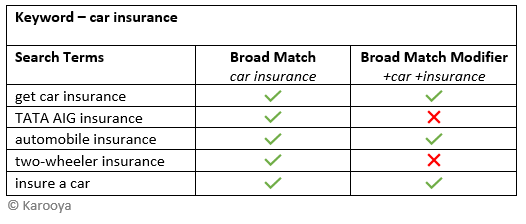
Benefit of Broad Match Modifier
Ultimately as the name suggests this feature allows you to modify broad matches, you can attract more relevant traffic to your ads. Ultimately, this improves the quality of traffic, which leads to a higher click-through rate and conversion rate over time. You get the luxury of broad matches, and the relevancy of the more refined match types.

What is Phrase Match Type?
Before Update: Phrase match offers some of the versatility of broad match, but with a higher level of control. Your ad will only appear when a user queries your key phrase using your keywords in the exact order you enter them, but there might be other words either before or after that phrase. Google made changes in 2019 to phrase match to include queries containing synonyms, plurals, or close variants of your keyword.
After Update: The updated phrase match simplifies match types by combining the control of phrase match, and the expanded reach of broad match modifier. The new matching behavior will be more expansive than phrase match, but slightly more restrictive than BMM.
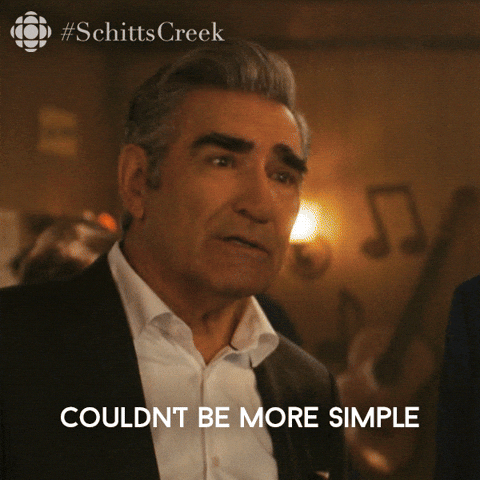
How to Succeed in Google Ads Without Modified Broad Match?
The answer is easy: Mix Phrase Match Type/Broad Match Keywords and Target your Audience! Take note this was always something you could do, but was not ideal due to its restrictive nature. Since the modified broad is gone, we have to get craftier with the few match types we have left— phrase/broad match included.
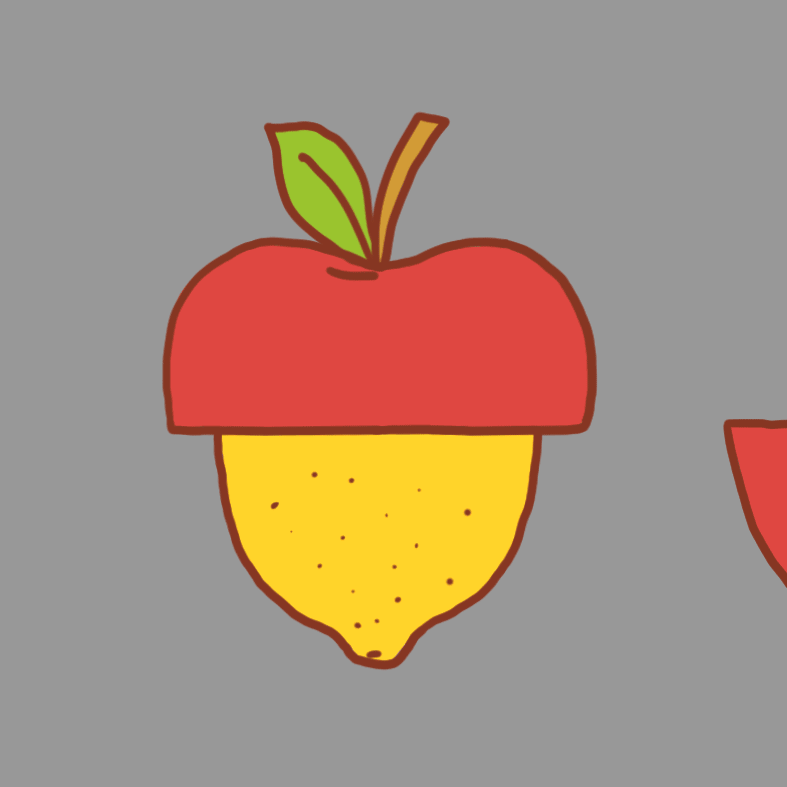
Why use the broad match + audiences strategy?
As I’ve mentioned earlier Google announced it was sunsetting the modified broad match type. In that announcement, it claimed that “broad match is now more effective than ever,” as the algorithm has improved to allow broad match keywords to use context clues for triggering ads to the right searches. Now if there’s anything we can pick up from that, that is to trust what the developers are saying it’s them who created it after all.
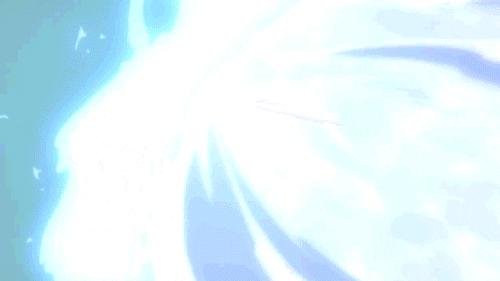
How Google Ads broad match with audience targeting works
With this strategy, you are able to layer audiences to target on top of your broad match keywords to keep them in control. Now, we’re not talking about small remarketing audience, but the larger affinity, in-market, and custom audiences Google curates for us that have plenty of impressions to spare.
With the combination of broad match keywords (which will boost your reach) along with audience targeting (which will refine your reach quality) you’ll be able to scale your campaigns without the risk of irrelevant traffic or increased wasted spend.
READ MORE: Google Partners with Shopify for Online Shopping Expansion
Tips to make broad match + audience targeting work – Review Review Review
- Review your bids
Whether or not you’re doing your biddings on manual or automatic it’s always a good idea to double-check your bidding strategy to ensure it aligns with your goals. Meaning, if you have to set a bid limit on Max Clicks (or set a target on Max Conversions, Target CPA, or Target ROAS) you may still want to slightly lower that target as well, to encourage slightly lower bidding to keep costs in control to start.
- Review your negative keywords
Or, add in more negative keywords if need be. While you’re giving Google just slightly more control to make the judgment calls on what queries you show for, you’re still the one in the driver’s seat of the campaign.
So, looking for other areas that you can maintain more power is key. Think of any possible words that could slip through that you definitely don’t want, and add those in as negative keywords before you start with this strategy as another safety measure.
- Review your campaign setup
In case you still haven’t caught on to what I’m trying to do here, then I want to emphasize that it’s generally just a good rule of thumb to review your campaign before setting this strategy live.
Whenever changing to a new strategy, anything previously set could slip through the cracks. So, take a few extra minutes to double check the campaign is set how you prefer when executing this wider reach strategy. Extra time to review and check will definitely do nothing but good to you and your business.