What is Local SEO?
Local SEO consists of a number of factors that help you address your local audience by better rankings in search engines. It’s not just optimizing your address or your social media strategy; it’s all these things combined that we call local SEO.
Why is Local SEO important?
To put it simply, buyers don’t want to invest in large corporations, they want to invest in their community. In fact, 72% of mobile searchers looking up local information then visit a store within 5 miles of their location. Shoppers are taking upon themselves to be more informed using the technology at hand, and a big piece of that is web research before a purchase. If you have a good local standing, and a positive company message to the community, the customer has a much higher likelihood to convert at your shop.
Here’s 10 Local SEO Content Techniques you can implement at $0 cost:
1. Local organic rankings
As a local business, there are two ways you can rank organically:
a. As soon as you verify your GMB, your connected website starts to rank within the local area around your business location/verification address for all kinds of services/product/brand terms.
b. You can try to rank pages outside your local ranking area by including a geographical term like in this example: “locksmith in Hogwarts”. A typical page title could be “Locksmith services in Hogwarts”. This page should only rank when someone searches for “locksmith” (or related terms) AND “Hogwarts”. It’s not meant to rank for “locksmith” only. You can basically create hundreds of those location/service area pages.
2. Google can add snippets to your GMB listing
Through rich snippets, Google can display extra information, including product/service review, a business description, location, price, and much more.
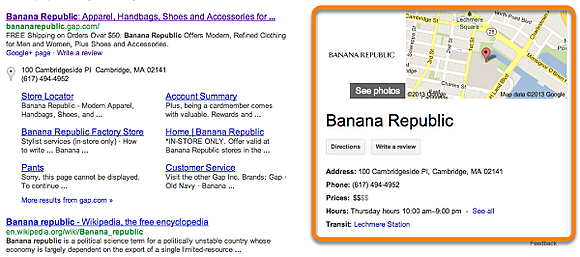
“Their website mentions [service/product]” and GMB snippet “Provides: [service]”. Both are pulled from the website. (for services not directly though, website->services->snippet)
The following are the main benefits of employing rich snippets:
Better Visibility: Your brand will be more visible in search results.
Better CTR: Users would rather click on a rich snippet than on a regular search result.
More Conversions: Users will click on an attractive search result, which will bring you more reads, downloads, sales, etc.
3. Increase overall relevance on local search.
The more local and industry-related indications Google gets from your website, the higher the chance to rank locally for those terms.
By claiming your GMB profile (and the GMB counterparts at Bing and Yahoo), you’re adding quality web links that lead consumers back to your website called backlinks.
If you think your business could use an online boost, dive into the easy steps to getting it done. Even a minimal amount of work in claiming your GMB profile can go leaps and bounds in web success.
How to claim your Google My Business profile
Step 1: Log into the Google account you wish to be associated with your business, or create a Google account if you don’t already have one. A Google account can be created by clicking on “Create account” at accounts.google.com.
New accounts have the option to be associated with personal use or for business use. If you just want to create an @gmail.com account, use the “for myself” option. If you want to tie Google to an existing brand email, such as xyz@nameofmybiz.com, choose the “to manage my business” option.
Once you have completed the creation process, sign into the account.
Step 2: Go to https://www.google.com/business/ and enter the name of your business.
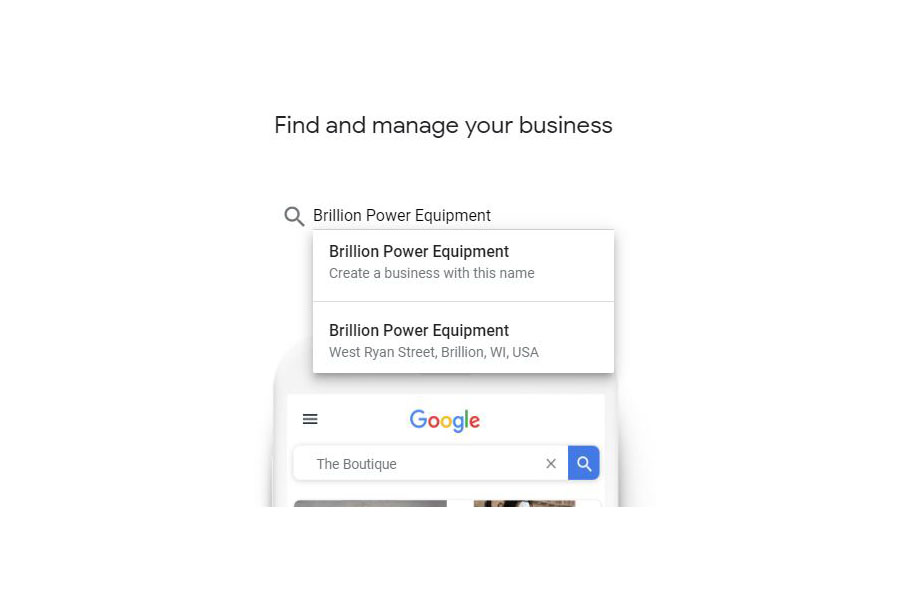
Step 3: Enter your business address. If you do not deliver services to your customers, leave the bottom two checkboxes blank.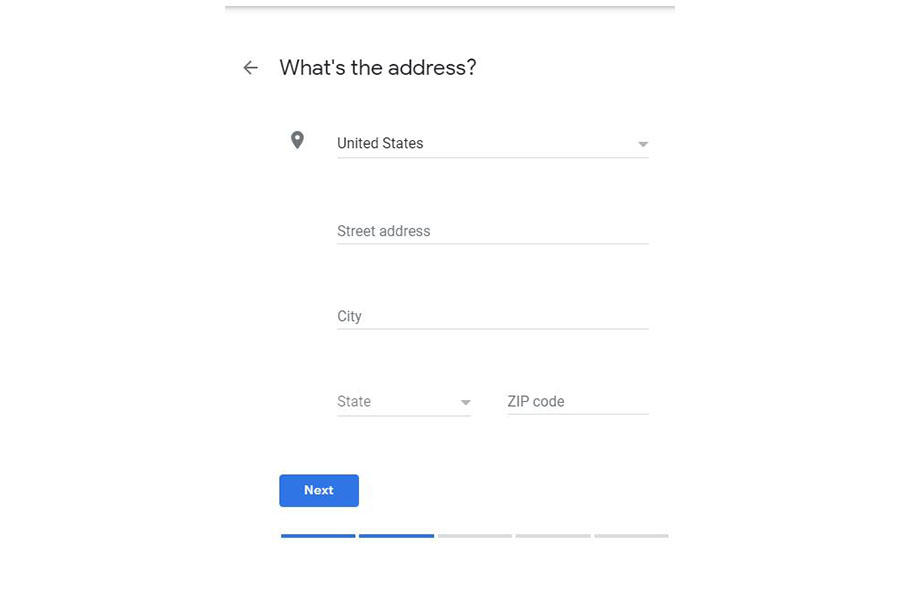
Step 4: Choose your business category that most accurately represents your business, for example: Lawn Mower Store is one option. This tells Google what type of business you’re in and which type of search results your business should be displayed in.
Step 5: Add your business phone number and / or the name of your website.
Step 6: Choose a verification option. Before your business listing can be displayed, you must verify that it exists. There are several ways in which this can be done, but the most common are:
Postcard Verification
Make sure your business address is correct, add a contact name (optional) and have Google send you a postcard. Google will send a postcard with a code on it.
Once you receive the post card (usually takes about five days), log back into your Google My Business account. If you have more than one business location, select the location matching the address the postcard was sent to. Finally, click “verify now.” In the code field, enter the verification code on your postcard and click “Submit.”
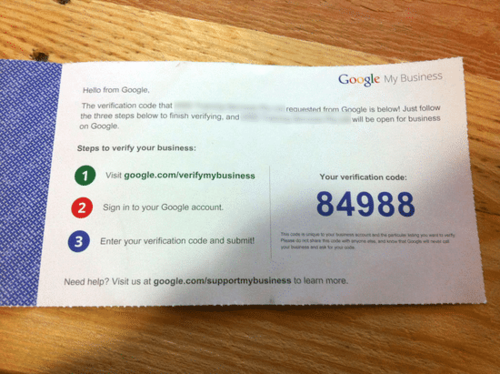
If your postcard doesn’t arrive or you lose it, you can log into your GMB account and click the “request another code” banner at the top of the screen to try again.
Phone Verification
Google may allow you to verify your location by phone. If you see “verify by phone” in the list of options, ensure your business phone number is correct and choose that option. Google will call the number on file and provide you a verification code. Write that code down and enter it in the verification field and click ‘Submit’.
4. Get on Apple Maps
Apple Maps is used on IOS devices for turn-to-turn navigation. It basically works like Google however unlike many others, Apple does not use any third party data, they use their own.
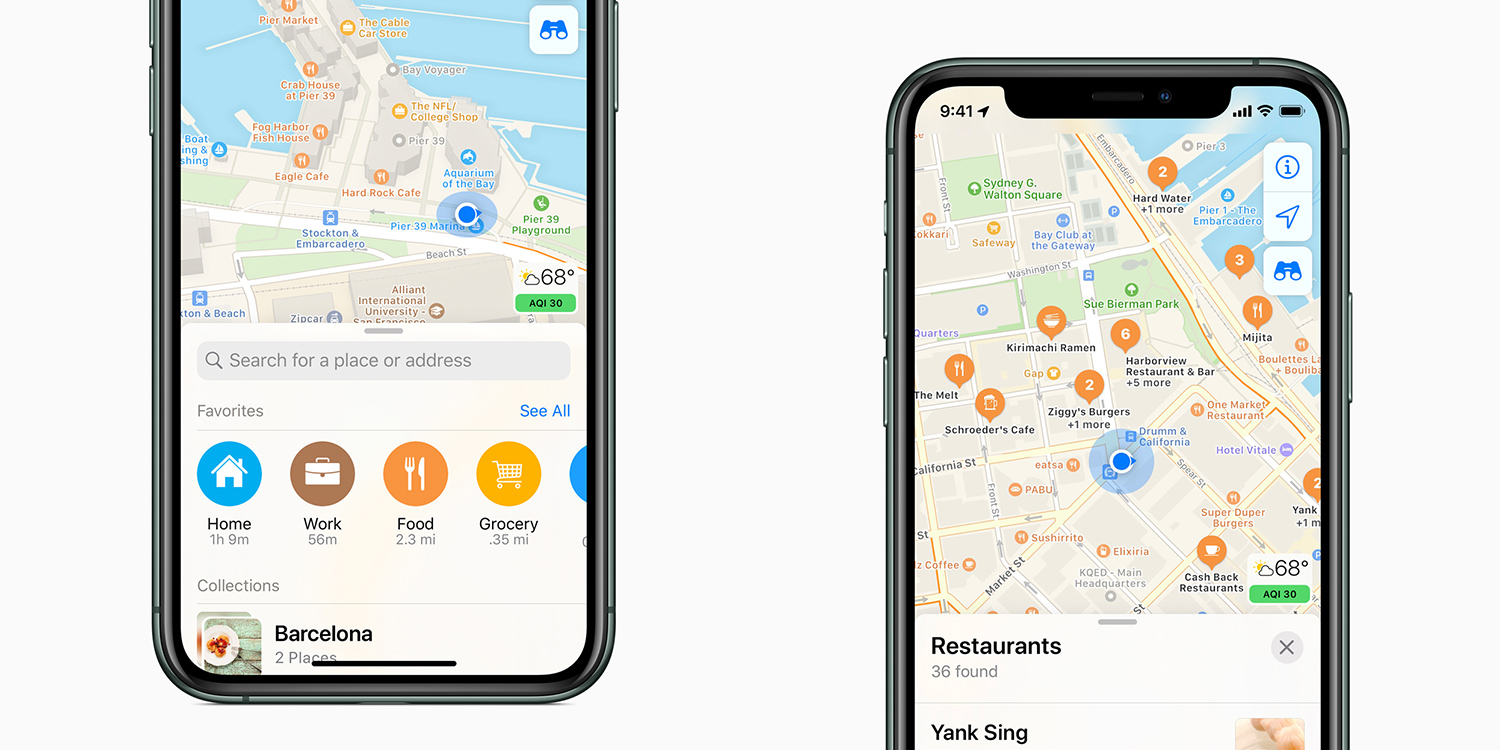
For your company this creates a potential risk, if your business information is not correct, especially address and coordinates, your customer will struggle to find your business. Worst case scenario, they will not get there at all.
Apple has made it possible for businesses to create a business account where you can handle all your locations, similar to Google’s Google My Business.
Here’s how to add your company to Apple Maps in eight quick steps:
Step 1: GO TO HTTPS://MAPSCONNECT.APPLE.COM/.
Log in with your Apple ID and password. If you don’t have an Apple ID, you’ll have to get one. There’s no way around it.
Step 2: SELECT YOUR RELATIONSHIP TO YOUR BUSINESS.
You’ll be prompted to do this on the Add a New Business Page, which you’ll be automatically directed to after you log in. You can either select “I’m the business owner or “I’m authorized by the business owner.”
Step 3: ENTER YOUR BASIC BUSINESS DETAILS.
This is where you key in your business name, primary business phone number and business address.
Step 4: VERIFY YOUR BUSINESS PHONE NUMBER.
You will be prompted to allow Apple to call the number you supply. The call will provide you with a PIN code from Apple. If needed, you can opt to “Verify Later.”
Step 5: CONFIRM YOUR BUSINESS LOCATION.
There are three categories to choose from, each with several business types within, from “Accountants” to “Video/Film Production” and just about every imaginable company type in between. If you don’t see a category that fits, you can suggest one.
Step 6: CONFIRM YOUR HOURS OF BUSINESS.
Demarcate the hours you’re open from Apple’s list of seven days and you’re set. If you’re open 24 hours, there are checkboxes for that, too.
Step 7: ADD YOUR COMPANY WEBSITE AND SOCIAL MEDIA ACCOUNTS.
Simply type or cut, copy and paste the URLs for them into the fields in the Add More Details section.
Step 8: REVIEW YOUR BUSINESS INFORMATION.
To confirm that everything is kosher, click “OK” and you’re done. New listings should appear within Apple’s Maps app within a week at most. If additional verification is required, expect to hear from Apple soon.
5. Add Facebook and Instagram Location
As surprising as it sounds, there are a good amount of businesses out there that don’t include this type of info on their Facebook and Instagram. If a majority of your sales may be from online traffic, it can appear to be not quite so important for you to include. But remember, indexing your brand for local search results is crucial to growing your profile.
In addition, Google places higher importance on pages with specific information like your business’s phone number and address. So, pages that include this type of data can effectively increase your brand’s overall SEO.
ALSO READ: HOW TO USE LOCAL MARKETING USING SOCIAL MEDIA THROUGH FACEBOOK AND INSTAGRAM
6. Backlinks
A backlink is any hyperlink on a website that points back to your website and are vary important to SEO.
It is a form of citation, in which someone talking about a topic related to you, your service, or your product wishes to refer to your website. Backlinks are one of many metrics used by Google to measure the value of a page. Backlinks are sometimes referred to as incoming links, inbound links, inlinks, or inward links.
Competitive backlink research
Backlinks can be time-consuming to earn. New sites or those expanding their keyword footprint may find it difficult to know where to start when it comes to link building. That’s where competitive backlink research comes in: By examining the backlink profile (the collection of pages and domains linking to a website) to a competitor that’s already ranking well for your target keywords, you can gain insight about the link building that may have helped them. A backlink tool like Link Explorer can help uncover these links so you can and target those domains in your own link building campaigns.
7. Engage with Local Forums
In the past, linking in forums was a valuable tool for SEO, but because there was no skill involved, it was quickly taken advantage of by spammers. Because of this, reputable forums have banned promotional links in their forums and brought an end to simple forum linking as an SEO tool.
Forums can still be valuable for your business if used in the correct way. It is not a quick and easy option, but it can pay off with patience and dedication. You will need to make a commitment to contribute to the forum consistently, provide value for the others, openly discuss topics and share your knowledge.
To get started search on the Internet for forums that relate to topics you are knowledgeable in and relate to your business. Submit your request to join. For example, if you own a health food store, get involved in nutrition forums.
To Link or Not to Link in a Forum
Once you have earned the trust of the forum members, you can then begin adding links to your own website inside the forum. However, do so sparingly and be sure the link is relevant to the thread. For example, if someone is having trouble finding an organic cherry juice, you could link to your website and let them know that you stock a range of organic fruit juices that may be of interest.
Do not link back to your website on topics that are not relevant because it will likely be removed by an administrator, you will lose respect amongst other forum members and it could get your banned.
SEO for your business can be complex and forum posting for SEO is just one of many strategies you should consider.
8. Start writing blogs on your website.
Blogging is good for SEO because it helps with a number of things that are important ranking factors. When you have a blog that’s updated regularly with blog posts that are high quality and on topics relevant to your audience, it can make a huge difference to how your overall website performs in the search engines.
Commit to at least 2 per month. Write topic relevant to your business.
Example:
How To Guides
People generally hate reading instruction manuals. When was the last time you snuggled up with a glass of wine and the instruction manual to your toaster? How do people figure out how to do stuff?

They Google it. WikiHow became insanely popular based on how-to articles alone.
9. Join Facebook groups in your vicinity.
Like forum techniques – be helpful. No one likes to be sold on. Most groups will ban ad-related content. However there are usually groups dedicated for business to offer services and products, it’s important to take advantage of such.
10. Start a YouTube channel
Turn those text content into a video. Show and tell is the key. Give other content type like behind the scene, before and after, in-action sneak peeks.

Local SEO: More Important Than Ever
SEO changes quite rapidly. You never know when Google will introduce new features on its SERPs for local searches, but you can count on these changes coming. That’s why it’s essential to always stay on top of local SEO. By implementing these 10 actionable items, you will ensure that your business doesn’t just take advantage of lucrative local searches but also has a solid foundation when new SEO features are introduced.
Subscribe to my YouTube channel: Casey Ordoña

