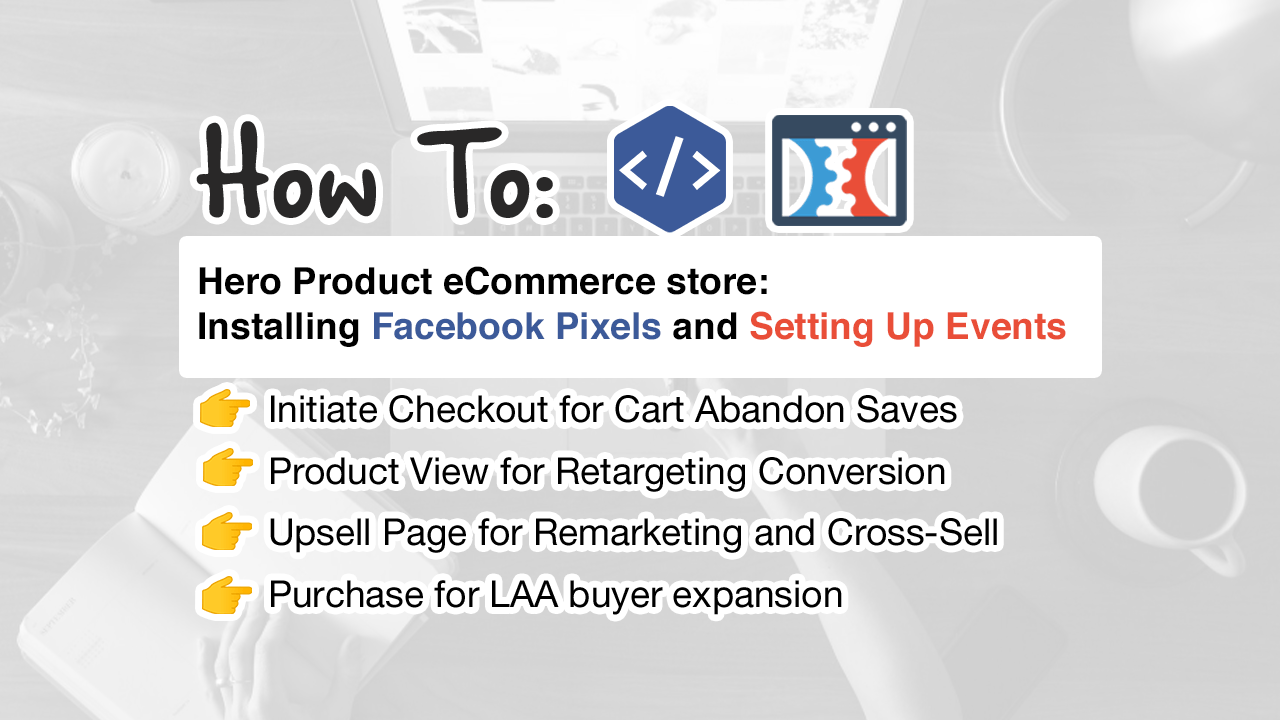Completing the setup of an e-commerce store is easier than ever on ClickFunnel.
But is your e-commerce store ready for business?
But there is still a step without which you cannot launch your online business. This step will give you a deeper insight and a kickstart to your business.
That is right, we are talking about Facebook Pixel and Events. The most convenient and useful tool that will help you understand your audience and their movement on your e-commerce store.
In this video, I will be explaining how to install Facebook Pixel and Events step by step.
http://https://www.youtube.com/watch?v=AiY0_ij-G2w&feature=youtu.be
WHY SHOULD I INSTALL FACEBOOK PIXEL & EVENTS?
While it may seem like a daunting task, installing a Facebook Pixel and adding events will play a crucial role in your business for the following reasons:
- Boost Ads: Eventually, when you will start running ads, you need to target the correct audience to make the most of the campaign and not waste your budget. You can easily target the people who interacted with your website but did not make any purchase. It will immediately retarget the people who visited your website.
- Understand and track conversions: After you have added events you can track conversions. With events such as View Product, Initiate Cart Checkout, Product Variant Upsell, Purchase you can eventually design specific ad campaigns targeting a very specific audience who reached various steps.
- Understanding Audience: Facebook Pixel will give you an insight into each and every visitor. With correct placement and a systematic funnel, you will understand what does your average consumer look like in terms of location, behaviour and preferences. Eventually, after creating a custom audience you can also use lookalike audience to reach out to potential customers.
——————————————
-Subscribe to my YouTube channel: https://www.youtube.com/channel/UCZJy…
-Support me on Patreon: https://www.patreon.com/bePatron?u=28… or
– PayPal: https://www.paypal.me/CaseyOrdona