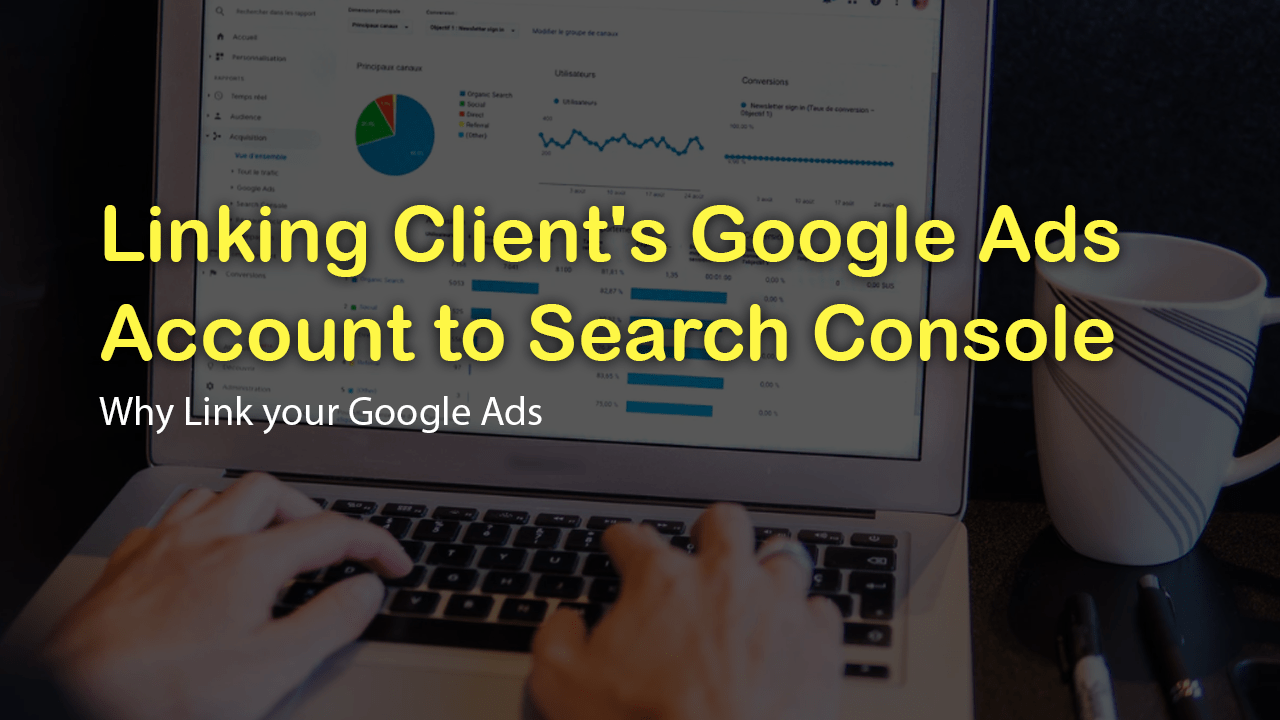We have previously discussed setting up your business in Google My Business, and now, you have to think ahead to maintain your website’s performance.
Manually managing your Google presence would be time-consuming, so advertisers implement various tools to maintain effective PPC and SEO campaigns. PPC and SEO are built to enhance and analyze your performance, optimize your ad campaigns, and manage your Google advertising. Although there isn’t a specific tool to use, it is better to find tools that work to your advantage – something you’re more comfortable with, a tool that implements according to its usefulness.
Many tools are available on the market, but advertisers often forget the one crucial step to make most of the tools – linking their Google Ads Account to Search Console.
But why do we need to link those two? Linking your Ads Account to the Search console gives you a bigger and better data set. When you are running an ad campaign, it is crucial to understand what keeps you on top of the game to improve your game plan.
What are the benefits of linking Google Ads to Search Console
Let me quickly discuss some of the benefits of Linking the Google Ads account to the Search Console:
Search Console gives you an extensive data set. You get data on the Paid VS Organic Keywords of your campaigns.
If you see that your organic keywords perform better than the paid ones, then why bother paying for them? When you connect your Google Ads to Search Console, you can access the “Paid and Organic Report” and compare the performance of your keywords, respectively. Using this report, you can analyze the influence of your paid and organic keywords on Click-Through Rate (CTR) daily.
Use the report to compare which keyword works best for you and how you can spend less on those. You can adjust or pause the search bid on keywords that perform better through Organic Search and save your budget for the next month.
Getting more data from those keywords and search queries.
The beauty of Search Console allows you to see additional data about the search queries and keywords that will inspire you to create new keywords to help your campaign perform better. Those new keywords can trigger your campaign to improve your audience reach. From there, you can strategize which keyword is compelling.
Ad performance comparison to other bidders
If you want to see how well your ads corresponded to your competition, linking your Google Ads to the Search Console will show you a comparative analysis of the performance of your campaign to your competitors. Moving forward, you can adjust your campaigns from Search Console Reports.
How to connect client’s Google Ads Account to Search Console
Now that you’ve understood its importance, let’s see how you can connect them:
1. Access Link Accounts
Access your Google Ads dashboard and click on the ‘Tools’ button on the top navigation. A dropdown of 20 different options will appear. Select ‘Linked Account’ under ‘Settings’.
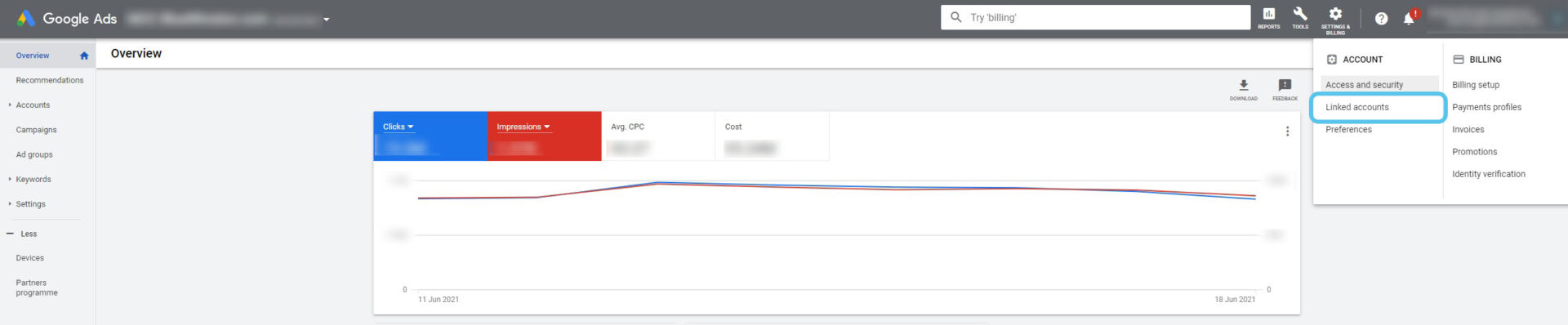
2. Select ‘Search Console’ in your Linked accounts and click ‘Details.’
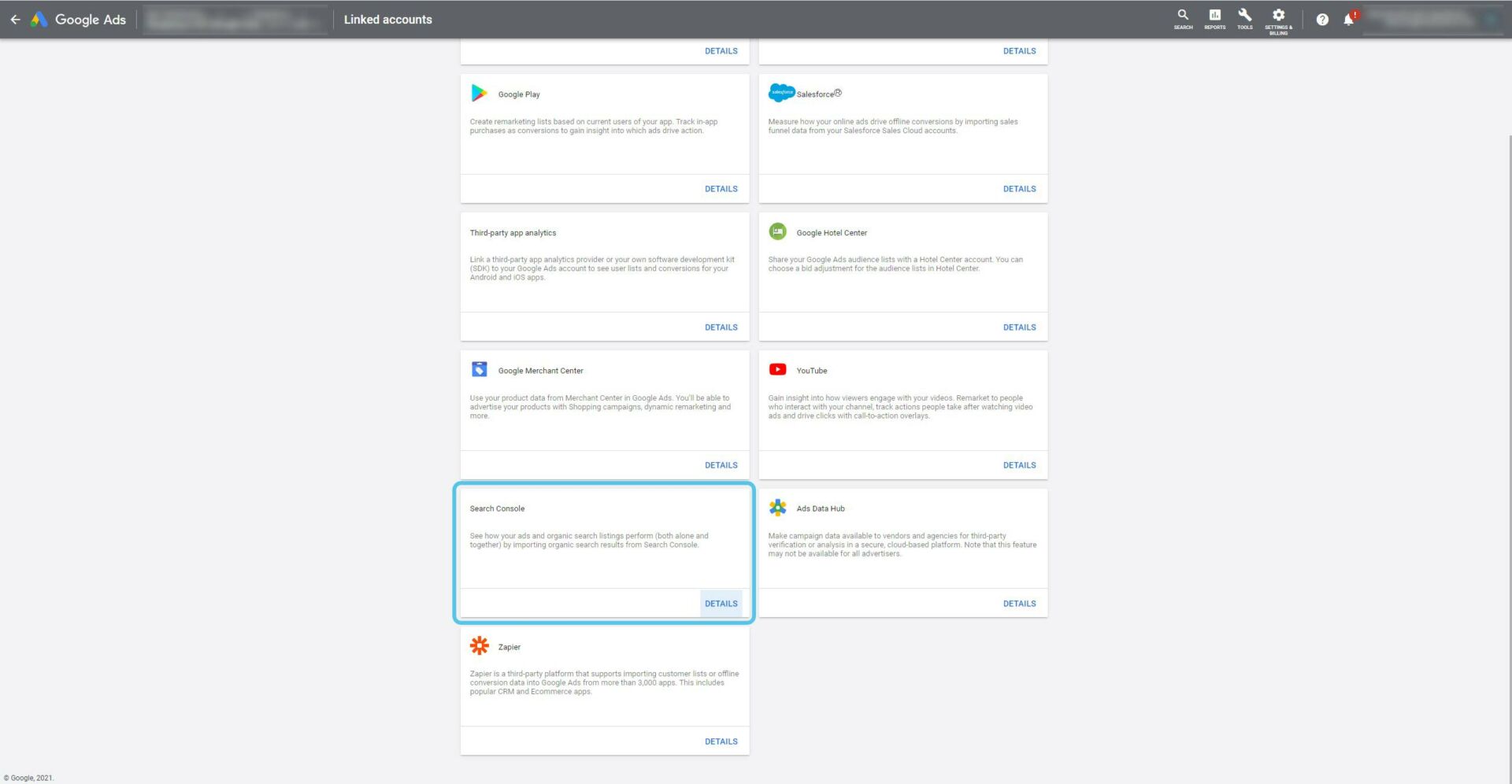
3. Then click the “Link” button.
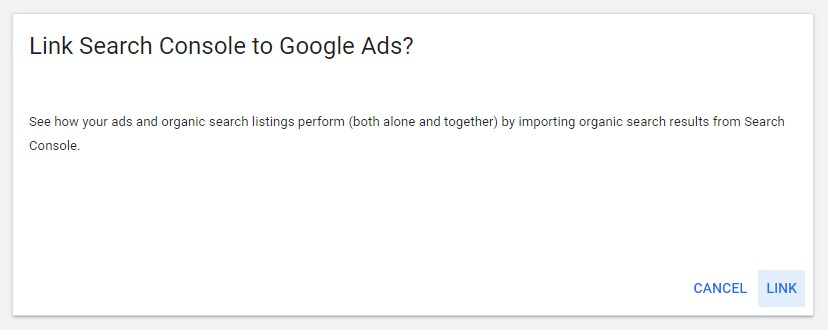
4. Enter your website address. However, watch out and select the same naming convention for your website (https://).
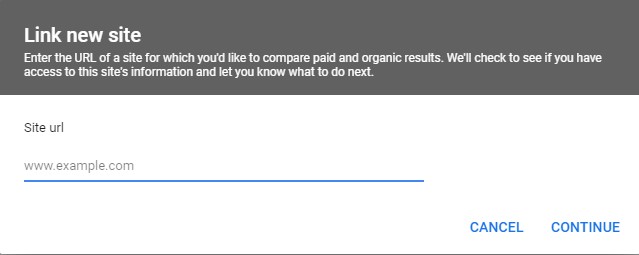
5. Congratulations! Your Search Console account is finally active! Make sure you select the same naming convention for your Search Console account – with https://
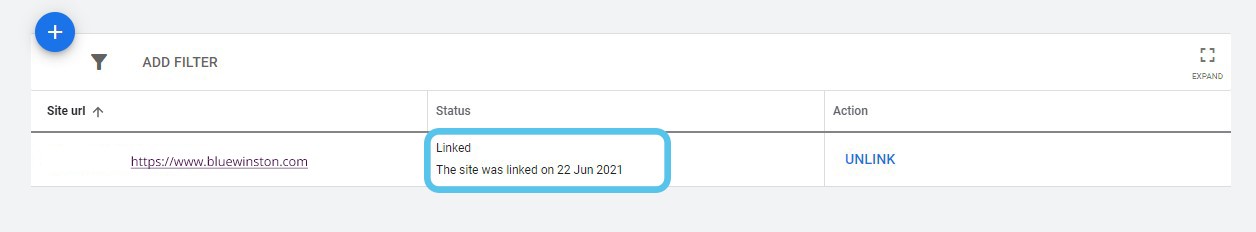
6. If it wasn’t successfully linked, it would look like this:
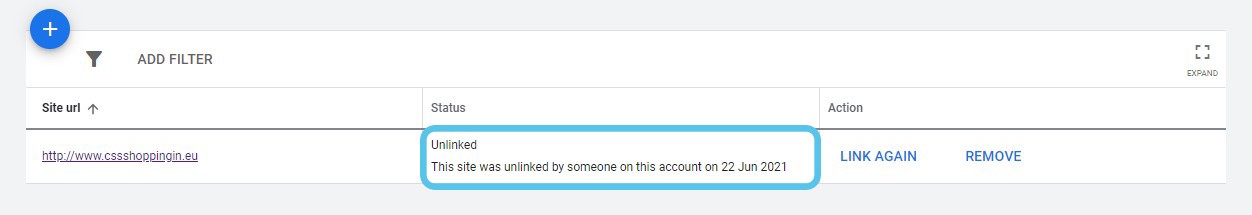
If you couldn’t link your accounts together, it might be because of verifying your site’s ownership. How to rectify this case?
Click the link ‘Claim it at Search Console.’
Search Console will, after that, provide recommended methods for verification.
So now that you have your website linked to the Search Console, you may now begin working on your ad campaign improvements and hopefully lessen your paid ad costs.
Good luck!